




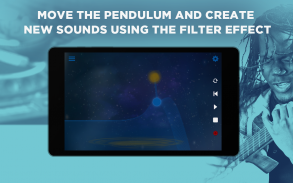


MAGIX Audio Remote

MAGIX Audio Remote açıklaması
MAGIX Audio Remote is the free second screen app specifically designed to work with MAGIX music software for Windows PCs (currently Music Maker 2016, Samplitude Music Studio 2016). The Audio Remote app allows you to control the sounds of virtual instruments, start recordings and operate the Live Pad mode in Music Maker Live, thus increasing the performance spectrum of MAGIX desktop products. The app only works when used in combination with specific programs and a Wi-Fi connection.
<b>Features in detail:</b>
<b></b>
Control elements of your MAGIX software using the free Audio Remote app for Android:
★ <b><i>16 in-app Live Pads: </i></b>For quickly sketching out beat ideas and performing live with Music Maker Live.
★ <b><i>Sound control: </i></b>Filter and effects controls for virtual instruments contained in MAGIX programs.
★ <b><i>Transport console: </i></b>Play, stop and record straight from the app.
<i>To use the features in the MAGIX Audio Remote app, you need to have the corresponding MAGIX program for Windows.</i>
<b>LIVE PADS</b>
Play the Live Sets in Music Maker with the 16 virtual pads in the Audio Remote app.
★ <b><i>Activate and deactivate loops</i></b>
★ <b><i>Real-time pitch adjustments</i></b>
★ <b><i>Start Live Session recordings</i></b>
★ <b><i>Select presets</i></b>
★ <b><i>Make changes to quantization</i></b>
<b>INTERSTELLAR PENDULUM</b>
Optimize instrument sounds with the filter features in Audio Remote.
★ The pendulum is used to regulate the filters
<b>COSMIC REVERB ROOM</b>
Experiment with the virtual instruments' reverb.
★ <b><i>Change room size</i></b>
★ <b><i>Adjust ambience</i></b>
<b>APP CONTROL</b>
★ Start, pause and stop recordings in MAGIX audio programs using the app
★ Use Audio Remote to activate the loop feature
<u>Audio Remote currently supports the following program versions:</u>
MAGIX Music Maker 2016
MAGIX Samplitude Music Studio 2016
More info: www.magix-audio.com
**********************************************
<b>COMMUNITY</b>
Share your productions with the Music Maker Community!!
Facebook: <a href="https://www.google.com/url?q=https://www.google.com/url?q%3Dhttps://www.facebook.com/MAGIXMusicMaker%26sa%3DD%26usg%3DAFQjCNFLHzZHZar_IzFolIufKHPy2bUTCA&sa=D&usg=AFQjCNFBSNA41ZgokUVy916f9WCNYJUwNA" target="_blank">https://www.facebook.com/MAGIXMusicMaker</a>
Soundcloud: <a href="https://www.google.com/url?q=https://www.google.com/url?q%3Dhttps://soundcloud.com/magixofficial%26sa%3DD%26usg%3DAFQjCNHVXSvHekq1aF8XbNV1kpzYqDdrRA&sa=D&usg=AFQjCNEvffAkBPTFkr0GIejWyhD0Mgc8Uw" target="_blank">https://soundcloud.com/magixofficial</a>
Instagram: <a href="https://www.google.com/url?q=https://www.google.com/url?q%3Dhttps://instagram.com/magix/%26sa%3DD%26usg%3DAFQjCNEb07HNZV80O_IECVZlGns5NmdZiA&sa=D&usg=AFQjCNHKzDk-xwKzhKhFVAoCsWkfnu2f0A" target="_blank">https://instagram.com/magix/</a>
<b>EMAIL CONTACT</b>
Questions or feedback? Get in touch with us at <a href="mailto:mxarandroid@magix.net">mxarandroid@magix.net</a>
</div> <div jsname="WJz9Hc" style="display:none">MAGIX Audio Uzaktan özellikle Windows PC'ler (şu anda Music Maker 2016, Samplitude Music Studio 2016) için MAGIX müzik yazılımı ile çalışmak üzere tasarlanmış ücretsiz ikinci ekran app. Ses Uzaktan uygulaması, sanal enstrümanların sesleri kontrol kayıtları başlatmak ve böylece MAGIX masaüstü ürünlerin performans spektrumunu artan Music Maker Live Canlı Pad modunda çalışmasına olanak sağlar. Özel programlar ve Wi-Fi bağlantısı ile birlikte kullanıldığında uygulama yalnızca çalışır.
<b> detaylı Özellikler:
<b>
Android için ücretsiz Ses Uzaktan uygulamasını kullanarak MAGIX yazılımları Kontrol elemanları:
★ <b> <i> 16 in-app Canlı Pedler: hızlı yendi fikirleri eskiz ve Canlı Müzik Maker ile canlı performans için.
★ <b> <i> Ses kontrolü: MAGIX programlarında yer alan sanal enstrümanlar için Filtre ve efektler kontrolleri.
★ <b> <i> Ulaşım konsolu: Oynat, durdurmak ve app düz kaydeder.
<i> MAGIX Audio Uzaktan app özelliklerini kullanmak için, Windows için gelen MAGIX programını olması gerekir.
<b> CANLI PEDLER
Ses Uzaktan uygulaması 16 sanal yastıkları ile Music Maker Canlı Setleri oynayın.
★ <b> <i> etkinleştirme ve devre dışı bırakmak döngüler
★ <b> <i> Gerçek zamanlı saha ayarlamalar
★ <b> <i> Başlat Canlı Oturum kayıtları
★ <b> <i> Seç ön ayarları
★ <b> <i> değişiklikler niceleme olun
<b> Yıldızlararası PENDULUM
Alet Ses Remote filtre özellikleri ile geliyor optimize edin.
★ sarkaç filtreleri düzenlemek için kullanılan
<b> KOZMİK REVERB ODASI
Sanal enstrümanların yankı deneyin.
★ <b> <i> Değiştir oda boyutu
★ <b> <i> ayarlama ambiyans
<b> APP KONTROL
★ Başlat, duraklatmak ve uygulamayı kullanarak MAGIX ses programları kayıtları durdurma
Döngü özelliğini etkinleştirmek için ★ Kullanım Ses Uzaktan
<u> Ses Uzaktan anda aşağıdaki program sürümlerini destekler:
MAGIX Music Maker 2016
MAGIX Samplitude Music Studio 2016
Daha çok bilgi: www.magix-audio.com
**********************************************
<b> TOPLUM
Music Maker Topluluğu ile yapımları paylaşın !!
Facebook: <a href="https://www.google.com/url?q=https://www.facebook.com/MAGIXMusicMaker&sa=D&usg=AFQjCNFLHzZHZar_IzFolIufKHPy2bUTCA" target="_blank">https://www.facebook.com/MAGIXMusicMaker</a>
Soundcloud: <a href="https://www.google.com/url?q=https://soundcloud.com/magixofficial&sa=D&usg=AFQjCNHVXSvHekq1aF8XbNV1kpzYqDdrRA" target="_blank">https://soundcloud.com/magixofficial</a>
Instagram: <a href="https://www.google.com/url?q=https://instagram.com/magix/&sa=D&usg=AFQjCNEb07HNZV80O_IECVZlGns5NmdZiA" target="_blank">https://instagram.com/magix/</a>
<b> EMAIL İLETİŞİM
Sorular veya geribildirim? <a href="mailto:Mxarandroid@magix.net">Mxarandroid@magix.net</a> bizimle temasa geçin
</b>
</b>
</u>
</b>
</i></b></i></b></b>
</b>
</i></b></i></b></i></b></i></b></i></b></b>
</i>
</i></b></i></b></i></b>
</b>
</b></div> <div class="show-more-end">



























